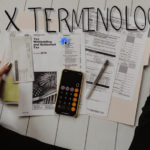NetSuite Sandbox
A NetSuite sandbox is a safe and isolated test account in which you can develop and test new applications and customizations without worrying about affecting your production account. You can have one or more sandboxes provisioned for each production account. Each sandbox account has the same configuration, data, and customizations as your company’s production account.
Refreshing Sandbox Accounts
Each of your sandbox accounts can be refreshed from production upon your request. Refreshing a sandbox account copies all configuration, data, user passwords, and customizations from your production account into the sandbox account. Any changes you have made to the sandbox account are overwritten.
As of 2018.1, accounts are no longer taken offline when a refresh is requested.
Users can use the sandbox account while the new copy is being prepared. Before you activate the new sandbox, make sure to save any sandbox customization changes that have occurred since the refresh request. These changes must be saved outside of the sandbox account so that they are available to be added to the new sandbox after activation. Administrators receive an email notification that the refreshed sandbox is available to be activated. An administrator can activate this new sandbox by clicking a button on the Sandbox Accounts page at the time of their choosing. When the new copy of the sandbox account is activated, the previous version is deleted. All old data is replaced with a new copy of the production account data.
Checklist- Before Refresh
- Preserving Sandbox Changes : Save your all customization changes outside of sandbox account or SDF users can save all sandbox customization changes to SDF projects before the activation of the new sandbox so that they are available to be added to the new sandbox after activation
- Only users with Administrator role can initiate or request for Sandbox Refresh.
- Check if you want to give access to All users or Administrators only after sandbox account refresh
- If you have multiple Sandbox Accounts associated to one single production account and you would only wish to refresh one of these accounts, verify the sandbox account name & number of the account you need to refresh.
- Sandbox refresh during new release upgrade period: Do not request a sandbox refresh when the upgrade date is near. A refresh will fail if it does not complete before your scheduled upgrade begins