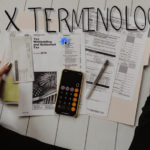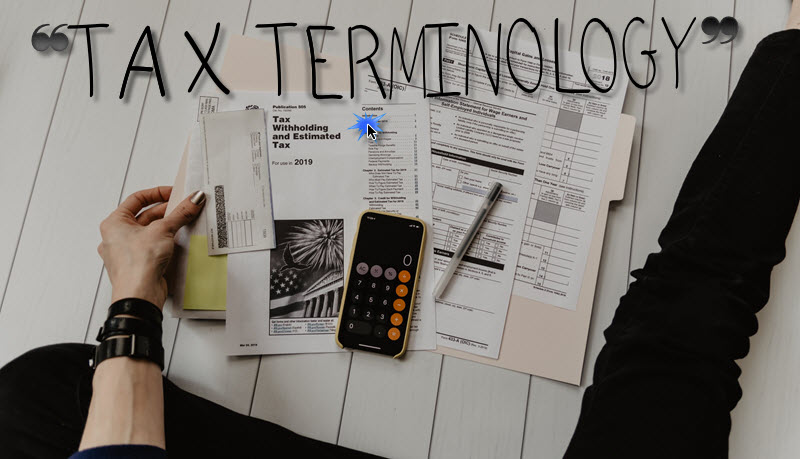What is NetSuite 3-Way Match Approval Workflow?
The 3 Way Match Vendor Bill Approval Workflow checks the vendor bill for discrepancies before it is processed for payment. It validates the details of a vendor bill against the details of its corresponding purchase order and item receipt. Bills with identified discrepancies are automatically routed to the assigned supervisor for review and approval.
- Perform a 2 or 3 Way match to identify cases where a vendor bill has a quantity or cost discrepancy between the bill, purchase order, and/or item receipt.
- Set tolerance limits by item, vendor, or subsidiary.
- Send bills with discrepancies through the approval process.
What is three-way matching?
A three-way matching is a process of matching purchase orders (PO), goods receipt notes, and the supplier’s invoice to eliminate fraud, save money, and maintain adequate records for the audit trail. Three-way matching is usually done before issuing payment to the supplier post-delivery.
Components of a 3-Way Match
Procure to Pay Process Flow
Below is a high-level overview of the NetSuite procurement process. An Item Receipt should record the receipt into the appropriate inventory location in NetSuite.Once a bill is entered, a 3-way match is performed, and the bill payment is created.
3 Way Match Approval process flow
NetSuite provides the vendor Bill approval workflow, which flags vendor bills for discrepancies before processing payment. Also, bills with identify discrepancies are automatically routed to the assigned supervisor for review and approvals.
If you are planning to use a 3 way- match approval workflow then below are the major steps you need to perform.
- Enable features and accounting preference
- Go to Setup > Company > Setup Tasks > Enable Features and enable the following:
- On the Accounting subtab, check the box for A/P (Accounts Payable)
- On the Transactions subtab, check the box for Purchase Orders and Advanced Receiving.
- On the SuiteCloud subtab, check the box for SuiteFlow.
- Go to Setup > Accounting > Accounting Preferences. On the Approval Routing tab, check the box for Vendor Bills.
- Go to Setup > Company > Setup Tasks > Enable Features and enable the following:
- Bundle installation
- Bundle Name: NetSuite Approvals Workflow
- Bundle ID: 240841
- Setting Up Roles and Permissions
After having installed the SuiteApp, the following roles are automatically provided the required access to custom records of the 3 Way Match Vendor Bill Approval:
- CEO, CFO, Accountant, Accountant (Reviewer), Bookkeeper, Warehouse Manager, A/P Clerk
To enable a supervisor to approve vendor bills, you must provide at least the Edit level of access for both of the following permissions:
- Make a Copy and Customize the bundle according to your requirement. You can disable some actions and modify the conditions according to your needs
- Define threshold limit (for quantities and amounts) by item, vendor, or subsidiary. You can use the CSV import option to mass update tolerance/thresholds on item and vendor records
- Disable the exceptions that may conflict with the tolerance exception criteria.
- Testing of workflow before releasing it for all users
- Setup Approval reminder portlet for approvers
Benefits
- Identifies issues by highlighting specific variances between the transactions, allowing the approvers or buyers to quickly address the issues
- By finding the variances, inventory levels are accurately maintained
- Eliminates cost variances to ensure that there is no overpayment for items that have not been received
- Out of Box SuiteApp(Free Bundle)-
- Save your business time and money by eliminating the need to manually check for vendor Bill discrepancies
- Provide better control over your accounts payable and avoid overpaying to vendor
Limitation/Disadvantages
- Item receipts that have been partially received are not supported.
- Not a good fit for Services purchases which tend to be delivered in an ongoing manner.